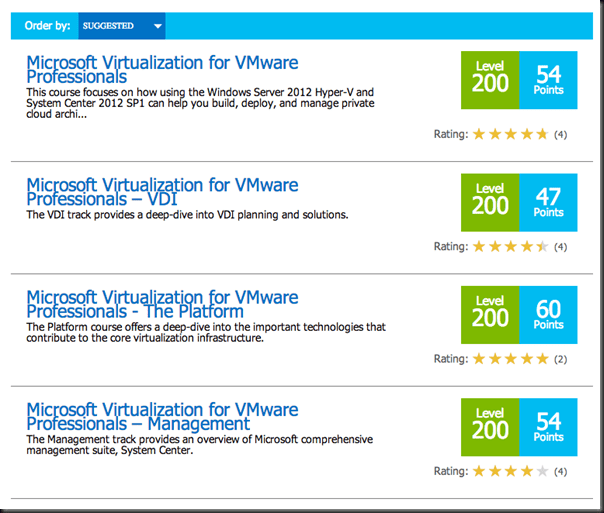Wow. VMworld is a Week away! 7 whole days! (Unless you count events on Sunday then 6, or when I get there on Saturday, then 5!)
But what does this mean?! Are you ready? Are you prepared? Have you gone back in time and read my Previous Posts on the subject in how to prepare?!
Disclaimer: Be SURE to go back and read at least the VMworld Tips/Tricks post as I’m referring and citing data from there, but not replicating it
I know some of you felt all of the content wasn’t entirely relevant to San Francisco compared to that of Las Vegas, so here goes … the Definitive Guide to Prepare for VMworld 2012 in San Francisco! I’ll try to cover everything which is important… Transportation, The Food, The Parties, the Crazies. Yea. All of it.
Packing
It’s a whole week away, who’s thinking about packing now? (I know @StorageMistress is already packed!) and likely so should you begin planning for this!
Must Have Items to Pack and Consider:
- Comfortable Shoes: I cannot stress this enough (I feel like I’ve said it before, and I have, and I’ll say it again, Oh and again.) BRING COMFORTABLE SHOES!. Whether you’re sticking ENTIRELY to the show floor or you walk outside anywhere (a lot of the events are OFF-Site at times) you’ll find yourself walking. Not only walking streets, but hills and environments the likes of which Cable Cars were designed for! So bring your comfortable shoes; You can thank me later!
- Bring Business Cards: I know who you are, I met you, you’re the guy who has a QR code! You’re all SCAN MY QR CODE TO GUARANTEE WE’LL NEVER TALK EVVVEEEEEEEERRRRRR!!!! It’s true, it’s serious. People don’t exchange QR codes and remember each other. You don’t enter that random contest to win an iPad or a Nexus 7 by giving them your QR code in a bowl. You exchange Business Cards. Deal with it. Oh and PACK SOME BUSINESS CARDS!
- Laptop: If you don’t need your laptop because you’re not going to be working while at the show, leave it at home. If you bring your laptop because you need to work (like me) and you want to accomplish anything of relevance, LEAVE IT IN YOUR ROOM. The last thing you need to do is worry about where your laptop is, especially because once you bring it, you will NEVER take it out of it’s case when you hit the show floor, less than 3% of people do. (Exceptions: Blogger, Analyst and other folks who specifically are demoing and using the laptop at set intervals) Save yourself grief though and leave it in the Hotel room, or leave it at home.
- Clothing: If you’re a suit guy, bring suits. If you’re a T-shirt and Jeans guy, bring that. This is a conference like any conference so you’ll likely end up with random T-Shirts, random this and that’s. (Oh if you’re job hunting here… Dress above your station, Seriously, no SERIOUSLY DO IT. ;)) Pack appropriately don’t over-pack, per se, but be sure to pack adequately. If you can survive with Carry-On only (My Preferred way to live) you will WIN! If you find yourself needing to buy things once you hit the ground it’s not a major problem, but consider San Francisco’s Sales Tax is 9.5%….
- Cell Phone: I added this at the last minute. If you find your ATT Phone doesn’t work to save your life for Data. I heartily welcome to you San Francisco. … Mobile will be a challenge in every case, if it’s improved you are a lucky beast! If it doesn’t work, just operate on that expectation!
Transportation
Whether this is your first VMworld, or your 50th VMworld; your First time in San Francisco, or you’re an old school native… Transportation is an IMPORTANT one to address. – All of these rules apply especially going TO or FROM the Airport, so find some buddies and group up!
Options:
- Taking BART: A lot of you say “Yea, I’m gonna take BART and I’ll be all good” Don’t get me wrong. BART is a great idea. If you have time to burn, I highly encourage it. Whoa, Whoa, hold on a minute, are you openly bashing public transportation? Yea, kind of, but not exactly. Allow me to explain :)
- If you are within 1 Mile of Moscone staying at the JW Marriott, Renaissance, Marriott Marquis, Serrano, Inter-Continental and so forth? WALK. ONE FOOT IN FRONT OF THE OTHER. Yea, You should be walking, it’s not a difficult task. If you have a lot of stuff to carry, or there’s a bunch of you staying a mile away and you’re lazy (What?! Lazy people in IT? WHERE?!) Then hop in a cab, it’s semi-efficient. But otherwise, WALK. But wait, what about hotels farther away?!
- If you like a lot of very sad folks are staying at the SFO Marriott (~15 miles away) Get a car and car-pool, it’ll be cheaper. Consider the following calculation. Taking BART from the SFO Marriott only costs $5 One-Way! However it entails a 60 minute one-way trip, including walking 1.5 Miles all-in. If I’m in San Francisco on my own dime and I have time to burn this is a great idea. However, I like you are here for a fixed amount of time, and the burden taking public transportation losing a minimum of 2hrs a day in transport with walking 3 miles a day guaranteed is no way to spend your extremely valuable time.
- Renting a Car: WTF? WHO RENTS A CAR IN SAN FRANCISCO!??! No one. Unless you’re staying at the SFO Marriott, and I suggest ONE of you rents for every 4-5 people you have in a group or party. (Or find some friends! :)) FYI, the time/distance by car is ~30 minutes. Which means you lose an hour of your day traveling, but at least it is on YOUR terms. There is no “Last car of the day” and Parking in/around Moscone seems fairly reasonable
- Taking a Taxi (~1-2M): If you’re within ~1-2 miles of Moscone, sure, take a taxi if it’s fitting… Sometimes we all have deadlines we need to support, I respect and understand that!
- Taking a Taxi (~15M): If you’re staying at the SFO Marriott for example and you take a Taxi, That is a $45 one way trip. If you have that kind of money to burn, I have a bridge to sell you (and potentially some licensing… HAH!) But seriously, That CAN work out if you load that car up with 4-5 of you and group together, but do not do it solo.
Taking a Shuttle:
Many of you may not have known about this, it seems to have been a hidden fact for some so I wanted to ensure the details are documented here for you!
The secret fact:
| Sunday, August 26 |
12:30PM – 9:00PM |
| Monday, August 27 |
6:30AM – 10:30AM, 4:00PM – 8:30PM |
| Tuesday, August 28 |
6:30AM – 10:30AM, 4:00PM – 8:00PM |
| Wednesday, August 29 |
6:30AM – 10:30AM, 4:00PM – 6:00PM |
| Extended Party Hours |
7:00PM – 10:00PM |
| Thursday September 30 |
6:30AM – 10:30AM, 12:00PM – 4:00PM |
Shuttle Drop Off: Moscone West Convention Center
Shuttle Pick Up: Information on shuttle routes and pick up locations can be found at select VMworld 2012 hotels and at the designated drop off location at Moscone West.
Networking and Sessions and Labs
No, this section is not about Nicira or SDN. :)
For those of you who are veterans to VMworld or if you’ve never seen the inside of a conference session before. This section applies to you, regardless.
- Networking is KEY. Chances are if you want to do something, someone there has already done it before and can share their experience. Some people are sad and lonely and are looking for others to talk to about how they backup their Virtualization environment. Let’s be honest. You’re all geeks in one way or another and you have your particular area of focus, of interest, of… whatever. And there’s bound to be at least a dozen more of you there who share the same interests, so it’s important to FIND each other, Exchange business cards and “buy” each other a drink at some Vendors Party – Not sure who’s doing what you want, or on and so forth? Find ME. I know all of you and can help ‘matchmake’ you SDN guys with you other neurotic vCloud guys. :)
- OMG I WANT TO ATTEND THESE 3 SESSIONS ALL RUNNING AT THE SAME TIME.
- You guys know that the sessions are available after the fact in video+PDF format, right? Seriously? You know that right?!?! Don’t kill yourself to attend a session which is full or 2 1/2 miles from where you are that you forgo eating just to get there on time….
- I said this last year, and guess what. It still applies. So don’t kill yourself for the sessions. If you have to choose between two sessions which are applicable to your business, choose the one more likely to involve ‘interaction’ instead of rote lecture. Or pick the one with the full-er room :)
- I list a bunch of other very good reasons on this in VMworld Tips, Tricks and Prize winning #vmworld so go back and read it :)
- LABS LABS LABS!!! Some of you don’t have access to labs, or nearly the comprehensive set of labs they have here. Since I’ve found it a challenge to get access to these labs Post-VMworld “Hey, we’re fixing that … yea I’ll believe it when I see it” – I encourage you to spend time going through the labs, learning the material… Camping out in the Lab room and just getting into the material deep! The Lab Proctors are GOOD guys who’ve been in the game a long time and can help you out with more than just your lab (shhh… don’t tell them I told you to do that ;)) So get your LAB ON!
Friendships Forged in Fire and Wine
VMworld is not just about Virtualization, Learning, Sessions, Labs and Networking. It is about Friendships Forged deep, often over some kind of spirit and intensive conversation. Battles will be fought, People will transition from Company to Company, Customer to Partner, Partner to Vendor, Vendor to Competitor; but with all said and done. We are still friends. And we stick together and get the opportunity to share in each others experiences again. You are not excluded from this category. If you walk away from VMworld without having met at least 5 new people, or forged some ridiculous potential life long relationship; You have Failed. Yea I said it. FAILURE. If you’re on a distribution list that I created and Managed for this event for internal communication and you don’t take advantage of the mindshare of folks attending in person to get to know each other and do business… You are failing your future, upwards! So take those moments. See your friends, Meet and Make New Friends, Think outside of your box and reach outside of your comfort area. And if you need a push in the right direction, Find me – I’ll nudge you, introduce you and more.
#CXIDinner, Cat Ears, and my Schedule
This has been a question of CONTROVERSY for quite some time OMG IS CXI THROWING HIS FABLED #cxiparty this year. The official answer is; no. Why? Because San Francisco is RIDICULOUSLY EXPENSIVE OMG. And I would never wish that burden upon ANYONE, And I seriously mean ANYONE. NEVER, NOT THAT BURDEN. You think San Francisco is Expensive, Imagine at SCALE (#CXIParty had >1200 people last year, where the hell do you store that many people in this city?!) So, no, I will not be throwing an official #CXIParty at that level of scale like seen in Las Vegas last year (You can count on it in Vegas again though ;))
That said though. Here is what you can count on. VMworld 2010 in San Francisco gave birth the creation of #CXIDinner – It’s very informal, very comfortable, very much a different kind of event, usually after all is said, done, and settled (starting anywhere from 10PM to 2 or 3AM… really depends on what we’re doing is over) So you’re more than welcome to find out WHERE the #CXIDinner will be hosted on any given night. None of them are (officially) Partner sponsored at this time, so you’d be catching your own tab, but we keep it honest, practical, affordable and friendly. So if you’re a late night guy who is hungry like we all are, I encourage you to monitor twitter for updates on where #CXIDinner will be happening, or my regular @CXI Feed…
FYI: #CXIDinner will be a daily activity occurring at some random variable time – No registration, just show up / notify / txt (630.362.1320), whatever. :) Hopefully #CXIDinner veterans such as @HPStorageGuy will be there too! :)
Speaking of Cat Ears; Yes I will have *many* of my fabled cat ears, my new Brain Wave controlled cat ears, and even a CUSTOM set of ears I’ll be unveiling early (These will also be my ears to celebrate my birthday coming in September. – Let’s celebrate my birthday at VMworld… and again in Chicago on September 8th! :))
Some of you may wonder “You keep saying come find you, but WTF how am I supposed to do that!@!@!@” – Well, here is a copy of my schedule to make that a TAD easier… :)

As you can see I took advantage of the “Personal Time” which most likely involves me being on the Show Floor or diagramming something using random sticks or something somewhere, but either way… you *might* be able to find me in those locations at those times… In theory of course! As far the “After Hours” goes… I’m playing that by ear. It’s been awhile since I’ve NOT been organizing or throwing some kind of event so I like the freedom to do whatever the hell I’d like in those circumstances. (Yes I’ll be at the #VMUnderground on Sunday, you don’t have to worry about that! ;))
Oh and I’m bound to head over to Chinatown for Foot and Hand Reflexology at the place which is hands down the best I’ve experienced, even across China and Asia! So come on down – I’ll also be doing some vegan meals at random points too if you want to experience pure OMG.
But wait, that’s not all! Last but not least (Yes, as you’ll see this is an area OFTEN left as an after-thought…)
Security and Safety
Only carry what you need
- This is a general ‘pick-pocket’ city rule. If you have a wallet with ‘x’ number of credit cards, pick the ones you need MOST and leave the rest somewhere safe [At home, or in the hotel/safe] To re-enforce that, let me give you an example of things you NEED and things you DONT need
- NEED: Credit Card, Cash, ID [Passport, State ID or License, not ALL three with you though] Insurance Card, BUSINESS CARDS
- DON’T NEED: Library Card, Membership card to some arbitrarily local thing which doesn’t apply here, blah blah blah
- Now I want you to seriously think about it. If you lost your wallet how many of these items would it HURT to lose and how many would be ANNOYING to lose. Losing ID sucks as does losing credit cards and cash, but losing the wallet normally makes that happen. The other misc don’t need items is just insult to injury in annoyance. Ride thin and keep only what you need on you.
Write your name in something you own
- Once upon a time [okay a year ago] I got a phone call from the Las Vegas airport asking if I had lost my Notebook there. Having not been to Vegas in some time, I did not. They had found a notebook which had MY business card in it! I knew there was an internal VMware meeting going on that week and I knew who I had given my card to, so I took down the information and tracked down who the notebook belonged to. If his name was WRITTEN in the notebook or similarly on whatever item it was, they could have contacted him directly. The point is… take ownership of what belongs to you and you have a vested interest in :)
Travel in a group or at least don’t travel alone
- Taking a step further beyond pick-pocketing, there are other matters to be concerned about. Sure you should be fine if you are out at 8PM after an event, or even 10PM but the later it gets, the crazier it gets (e.g. Homeless Man Gets Sleeping Bag Stolen During SF SoMa Plunger Attack – Which happened at 3:30AM a week ago) I sincerely care for all of you attending, whether I know you or not and want you to be prepared. I’ve followed the ‘crazy’ that occurs on the streets in/around Moscone and SF downtown for years; do your best not to travel alone or put yourself into otherwise potentially compromising situations, it’s not worth the headache and heartache. Though what you do get is stories like….
- Last time VMworld was in San Francisco, It was around 11PM as I was walking back from having dinner with @Beaker and there in the Yerba Buena Gardens fountain was a man sloshing around knee deep in the water picking up change. For those of you who follow my Photo Journeys of the world on Instagram and shared on Tumblr note I never took this photo. Because let’s just say… Some crazy is best left observed and not documented with photos; the end result is me being alive to tell you this very story!
- Be careful, any time of day or night. But don’t be afraid to enjoy the beautiful city!
I hope you have a safe and joyous VMworld, Let me know if this helps, if you want to post any additional comments, tips, suggestions, Car-pooling, all that.