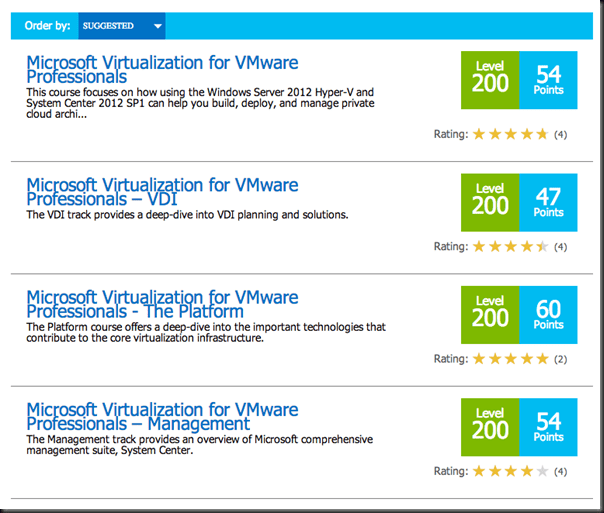Free Training, Labs, Videos and more from Microsoft, VMware and @TrainSignal!
From 2001 until 2006 I would regularly do presentations on OMG THERE’S FREE TRAINING OUT THERE WHY AREN’T YOU USING IT. Which even culminated in the release of a Technical Offerings training deck as noted in this blog post I published in 2006 (Yes, Seriously, in 2006) Well, guess what. A lot of that data is STILL highly relevant even today! So… Let’s get started! :)
Training Videos
Microsoft
Kicking off the realm of training videos I’d like to highlight our good friends at Microsoft with their release of the Microsoft Virtual Academy!
The MVA has a LOAD and I mean a serious LOAD of information, from Training Videos, Courses, Tutorials, Walkthroughs, even Tests and points and contests to increase not only the ‘fun factor’ but provide additional context in your education. For those of you VMwarriors out there who will discard this and say BLAH, SHOW ME THE VMware STUFF. I even did a little search for VMware in the “Quick Search” button and lo and behold lookie at the results!
So whether you are a rockstar, a seasoned professional or someone looking to get started and want to know where to get some good and valuable information without spending hours and $$$ in a classroom, this is definitely an excellent way to get started, so jump on in!
BUT WAIT, THERE’S MORE FROM MICROSOFT?!?!
I know some of you are fighting the constant battle of “Damnit, can I attend Microsoft TechEd or not…” And with TechEd 2013 going to be in New Orleans I cannot blame you in the LEAST! But for those of you who just truly cannot find the time, the ability and are able to get away… something you should know.
ALL MICROSOFT TECHED CONTENT IS AVAILABLE FREE WHETHER YOU ATTEND OR NOT.
Yea. Seriously. It is. It actually has been for like the last… Oh I don’t know… since 2004 I believe? And all of that past-content since they started posting and making it available online has been posted online. For some reason I’m only able to find the 2012 content and the 2011 Archive but who really needs access to material on product versions which may not even exist or are supported anymore, if you truly need that let me know and I’ll find the link!
TrainSignal
A lot of you are familiar with TrainSignal and the loads of great content they create, produce and respectively sell out there (You can get access to their paid training video series and content on their website, Trainsignal.com) But when I reached out to their President asking, “Hey, you have any freeeeeee stuff!?!?!?” He pointed me over by here! So here is a whole bunch of videos freeeeeeeeeeeee of charge! And of course, don’t hesitate to check out the amazing content produced by the likes of Scott Lowe and David Davis and others!
Ya know… as an example here! :)
That should get you going on quite a load of stuff from Microsoft, to VMware, to Citrix and Cisco and beyond! But let’s drill down a bit into VMware now…
VMware
When it comes to VMware there are loads and loads (and loads) of information in the world, and often we never really know where to start… Well, here is a place to start and it’s home is in YouTube!
Yea, that’s lame right? I mean on YouTube there’s like a dozen channels?!?! Well, there are. Just go and use them. BAM, and BOOYAH.
VMworld Presentations are FREE TOO LIKE TECHED?!?!?
Well, no. Not exactly. Sorry! Although this last year VMUG Advantage did have a brief offer for free access to the VMworld content if you signed up for that… I’m unable to find any data on it at the moment, so that may have expired, but it’s still worth checking out!
SHOW ME THE LABS BABY!
You asked for Labs and here they are! More labs than you can shake a stick at!
Err, okay, maybe that was a little too literal! Let’s get on with our labs though!
FREE Hands On Labs from Microsoft!
The thing about Microsoft is… for 8+ years they’ve had FREE access to all of their products in a Try-Before-You-Buy model where you can DOWNLOAD any Product and play with it (okay, seriously that’s been around for going on 20 years) but they also instituted the Hands On Labs where the lab environments would BUILD themselves, provide you with a Lab guide to follow (or ignore) and learn and play with it that way. Not to mention all of the content they’d have in the Hands on Labs at TechEd would be POSTED and made available for you to go in and learn, explore and beyond!
This isn’t something new, it’s been around FOREVER, Here are links to where you can access it (as it’s actually available in several places).
Disclaimer: When I wanted to test something out, I’d spin up a lab which was designed to ‘best practice’ and go in and do whatever I wanted, I mean it was a lab environment available in minutes. Why not?
Interesting Fact, some of the types of labs and solutions available out there which you can play and learn from:
- How to setup a product from scratch, like Sharepoint, Microsoft Exchange, SQL
- How to MIGRATE a product from one version to another (like those products mentioned above and more)
- How to Develop in a language like C#, Visual Studio, Azure, PowerShell and more
- How to do other advanced types of things
- Alllllllllllll the labs that were available at TechEd, so you know what that means… and if not, check it out!
- You can find TechEd Labs in the Additional Content section here with this
 flask icon next to it!
flask icon next to it! - Here at the MSEvents site there are a number of Virtual Labs on the “Virtual Labs” tab to choose and play from!
- At the TechNet Virtual Labs site you can dive a little deeper on more Microsoft Technologies…
- Looking to dive even deeper, the MSDN Virtual Labs site will take you there.
So if for a minute you thought this was going to be easy, or a single click site with all the answers. HAH.
FREE HANDS ON LABS FROM VMware?!??!
Well, not exactly.. I mean, sort of, kind of… but, well, let me explain. VMware recently announced “Project Nee” my dear friend Simon Seagrave talks about about it here at his blog. But ultimately, what Project Nee is intended to be is… VMware Hands On Labs publicly available online. However it is still in Beta at the moment. You can follow details of the VMware Hands On Labs by going here to the VMware Hands On Labs community!
Some additional places not even mentioned but you should check out, and all of the cited links for easy access and consumption:
- Technical Offerings Blog Post I wrote in 2006
- Microsoft Virtual Academy
- Microsoft TechEd 2012 Content
- Microsoft TechEd 2011 Archive
- TrainSignal YouTube Channel
- VMware YouTube Channel(s)
- Microsoft Hands On Labs
- VMware Hands On Labs community
- Not Mentioned but you should check out:
- Microsoft TechNet Edge (I still wear Edge t-shirts :))
- Microsoft Channel 9 (Loads of content and updated regularly)
- Microsoft TechNet Video (A lot of cross-posting but still relevant)
So hopefully those of you out there who are looking to stay relevant, continue educating yourselves, maybe even heading down the certification track and whatnot will find this of benefit. I won’t lie to you, I’ve used these resources countless times over the years and I encourage others to. If you have any other sites to suggest, toss em into the comment section… This is an epic resources to reference from here until well.. until I write another one ;)
Educate and Enjoy!